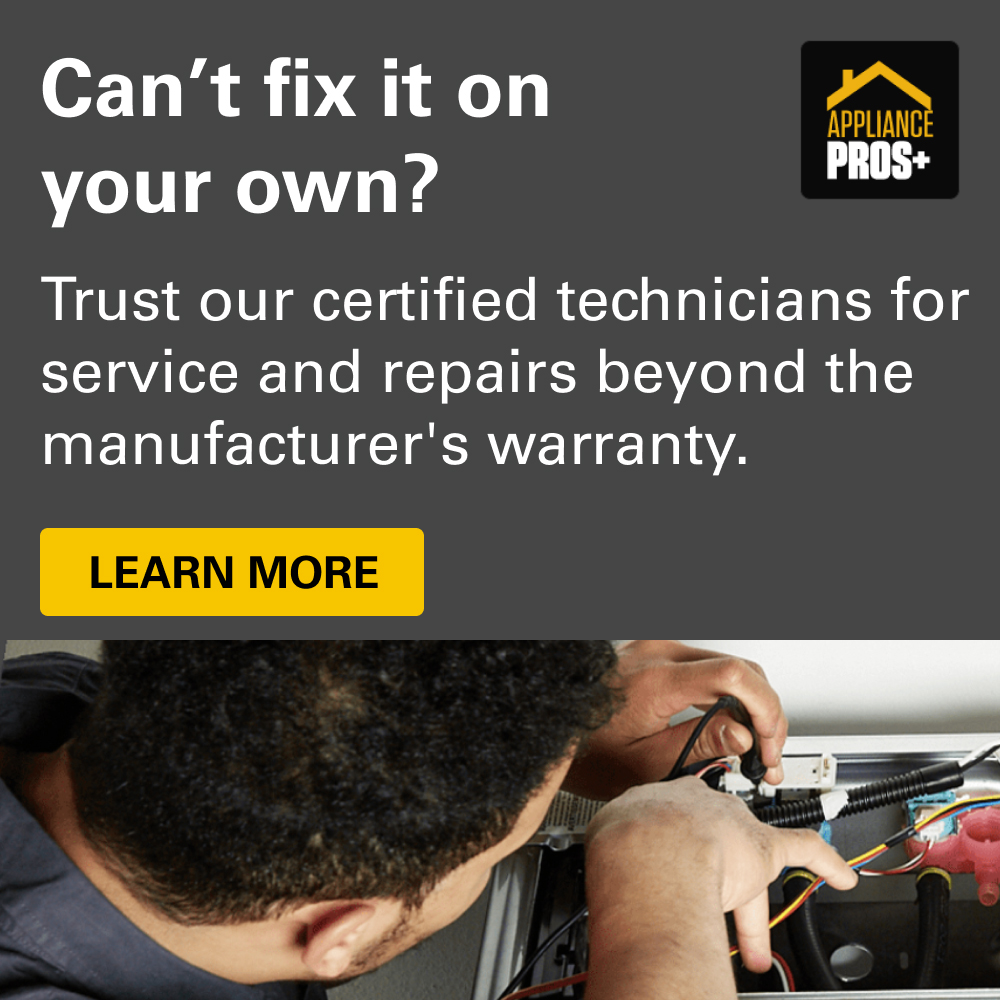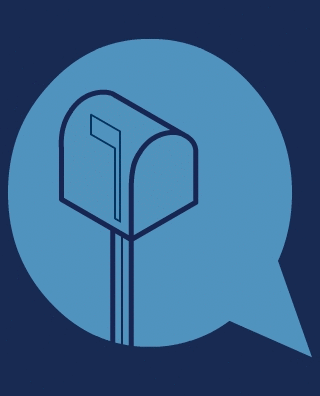It can be irritating when the light goes out all of a sudden on your fancy over-the-range microwave. However, there’s no need to call an electrician, as you can replace the light bulb for microwave hood combos on your own. It won’t take you more than a few minutes, as long as you have the right tools and parts.
If you have a Whirlpool® low-profile over-the-range microwave and hood combo, you will need a new LED light. Check the owner’s manual for the right part. For most other over-the-range microwave hoods, you will be using candelabra-base light bulbs (skip to the second set of instructions). Always consult your owner’s manual.
Table of Contents

How to Replace LED Lights
Tools Needed
- Philips head screwdriver
- Thick towel
Step-by-Step Guide
How to Replace Overhead Light Bulbs in a Microwave
Warning: Before you start, unplug the microwave to disconnect the power. You shouldn’t use bulbs that exceed 40W as it can be hazardous. Always check your Use & Care Guide for instructions.
Tools Needed
- Philips head screwdriver
Step-by-Step Guide
Take your new bulbs and insert them to take the place of the old bulbs.