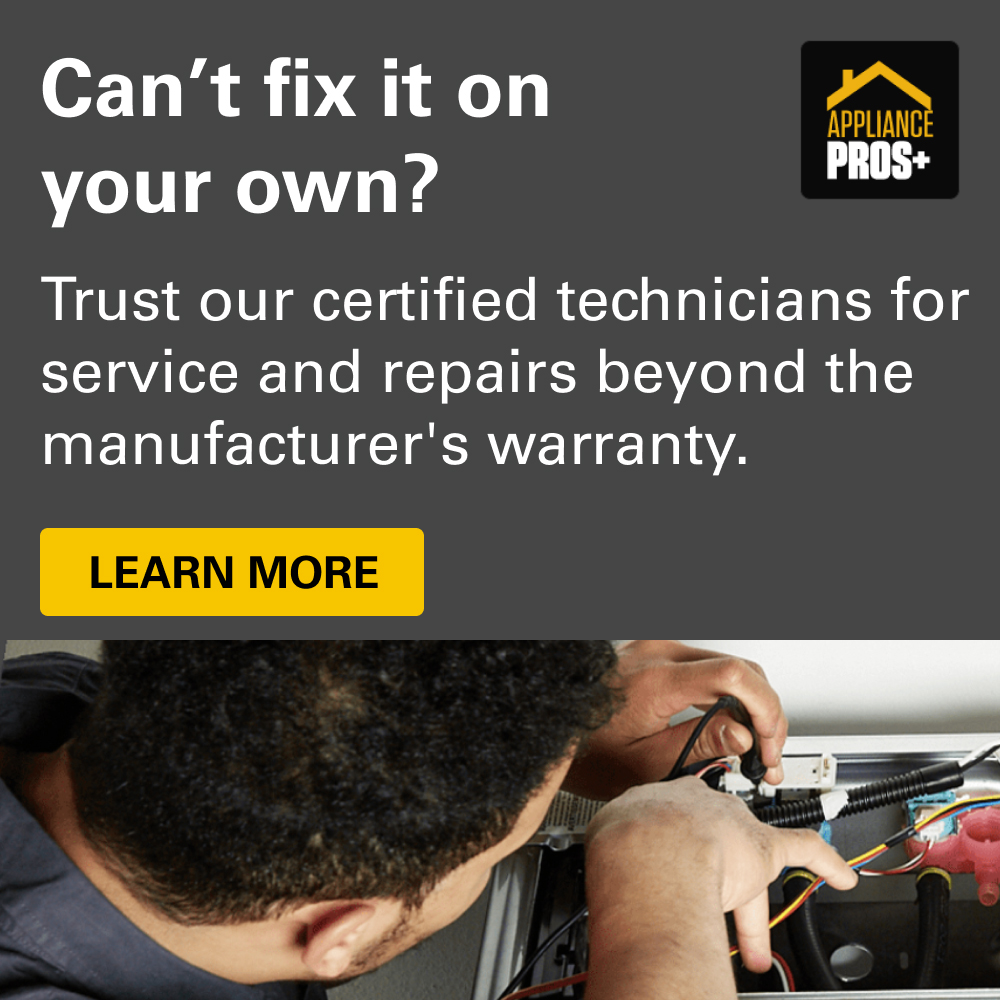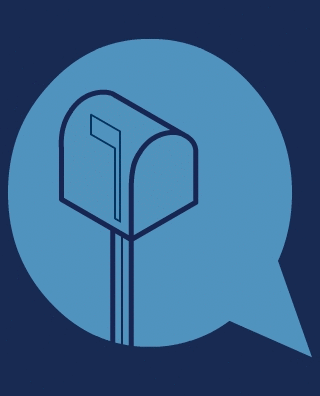When the microwave starts making unusual sounds, most people fear that they’ll soon have to buy a new one. However, this happens more often than you think as it’s a common microwave issue. It can even happen with a recently purchased microwave, but it doesn’t always mean that it needs repair. The cause could be something else altogether.
A microwave making banging noises certainly isn’t one of the most pleasant things, but there’s a way to solve it. We’ll first explain why this happens and then we’ll move on to how you can fix it.
Table of Contents
Reasons Your Microwave Is Making a Banging Noise
If your microwave starts making banging or rumbling noises, it doesn’t mean that it’s broken. Here are two common causes:
- The turntable isn’t installed correctly – A common cause of banging noises is that the microwave turntable isn’t sitting properly on the support or coupler. If you want to check whether this is the case, just turn off the turntable and see if the noise disappears.
- The support rollers are not operating properly – Sometimes, the issue isn’t strictly the microwave turntable but the support rollers under it. This can happen when there are small food particles left in the microwave and caught on the rollers.
In the next section, you’ll see a guide on how to fix both of these issues.
Steps to Fix a Thumping Microwave
So, now that you know what’s the cause of the problem, we’ll show you how to fix it. The solution is much easier than you think. Before you start working on your microwave, don’t forget to unplug it for your safety. Always refer to your owner’s manual for instructions as it is your primary source of information for your appliance.
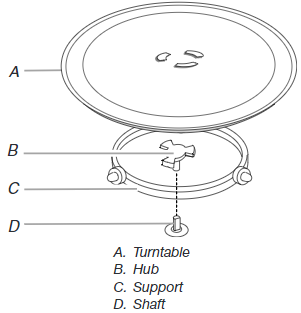
- Open the microwave.
- Remove the turntable.
- Remove the turntable support.
- Clean all the parts thoroughly, including the rollers on the support.
- Replace the turntable support.
- Put the turntable back on the support, making sure to align it with the coupler in the middle.
There you have it! Now, let’s verify whether you’ve managed to solve the banging noise. You can do this by following these steps:
- Plug in the microwave.
- Put one cup of water on the turntable (make sure to use a microwave-safe cup).
- Turn on the microwave for a minute.
Most likely, the irritating sound has disappeared. If it’s still there, maybe you have some broken microwave parts. The problematic part might be the drive motor, the drive coupler, or the magnetron if your microwave is making a humming noise.
Explore All Options
Before you decide to buy a new microwave, be sure to explore all options. A microwave making banging noises is usually caused by either the turntable or the support rollers, and it can happen to both old and new microwaves. But that can be easily fixed, as you’ve just seen.
On the other hand, sometimes you may need to replace a part, which may or may not cost less than buying a new microwave (depending on the part and the quality of the new microwave). If your microwave is from the Whirlpool family of products you can check Whirlpool Parts for your required components.